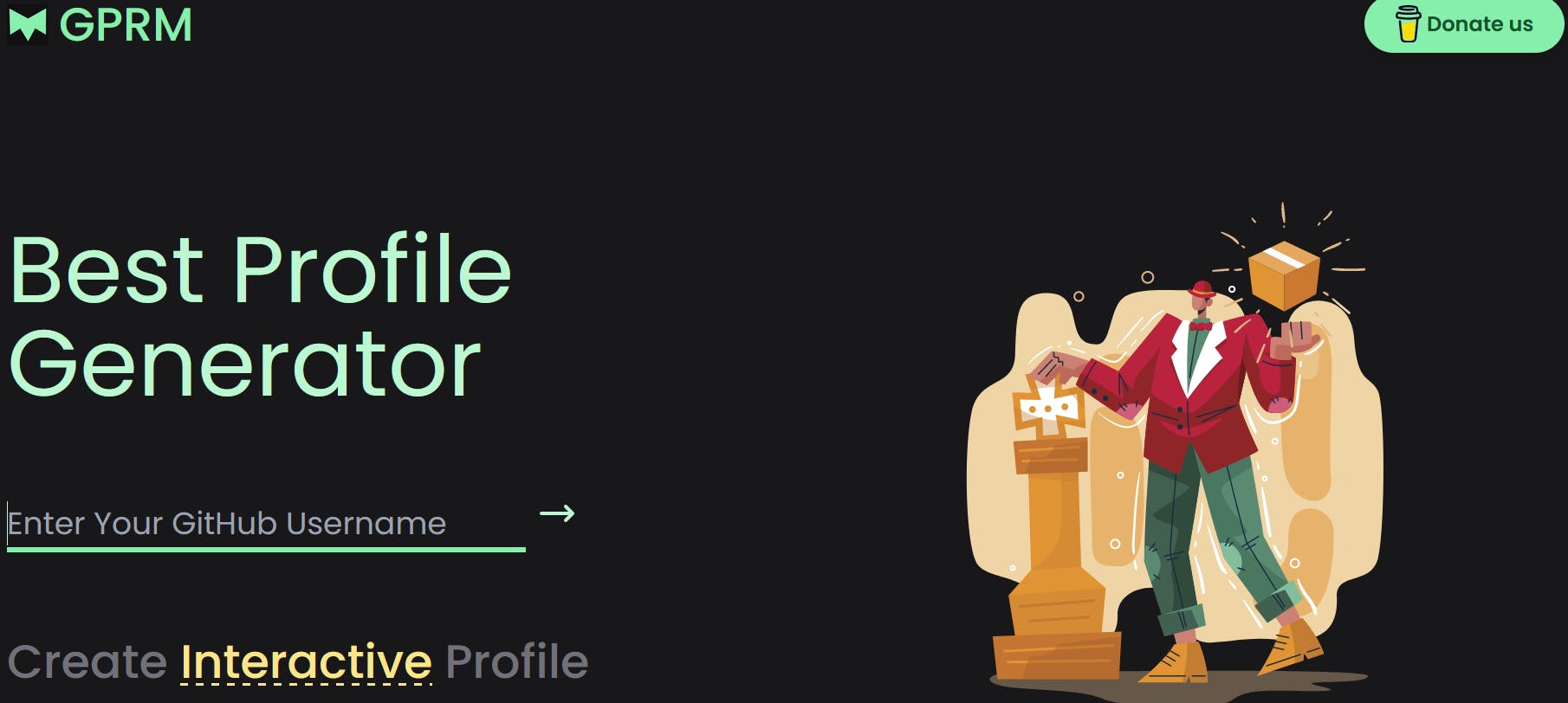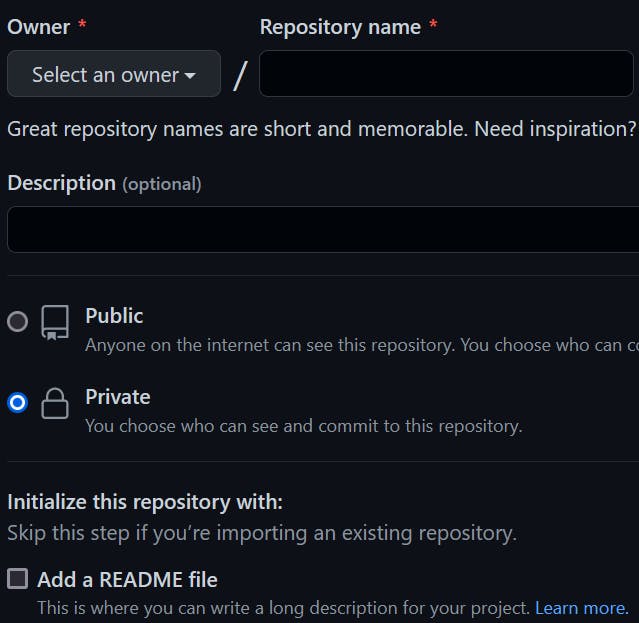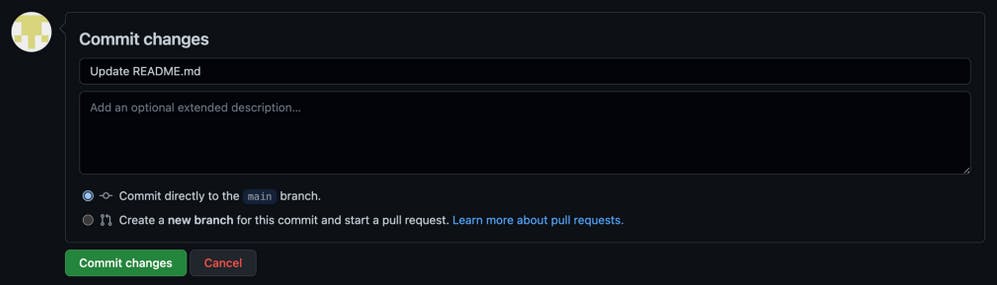If you've seen GitHub profiles with impressive tools and features and want to add those to your profile as well then this is the right place to know how to do it.
I've seen many outstanding GitHub profiles and used to think about how they do it. Do they write on their own from scratch?
On a bit of research, I found a tool GPRM which is more interactive and cool. It makes it easy to add our skills, stats, and others with a few clicks! There are other tools as well. You can also check these out -> anuraghazra/github-readme-stats, gh-profile-readme-generator.
Let's try it out 🚀
✨ Enter Your GitHub Profile Username -
This field is required as it fetches your GitHub contributions and all, based on the username provided.
✨ Add About Yourself -
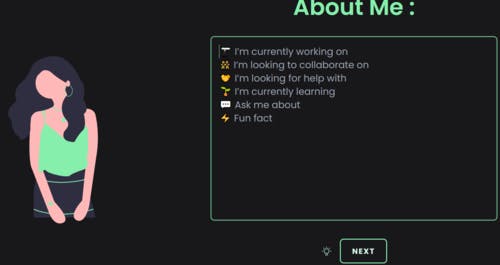
You can add an introduction here. This field is optional.
✨ Customize Your GitHub Stats -
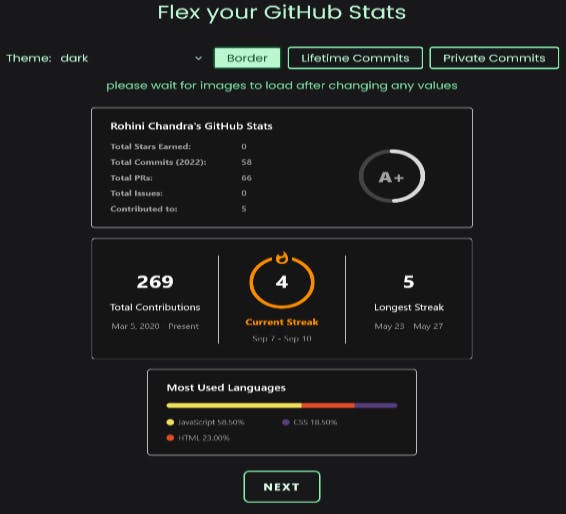
You can also choose the theme for the stats, add private commits and lifetime commits.
✨Add Social Media Links -

These fields are optional.
✨Add Tech Stacks-

Here, you can add languages, frameworks, databases, and others. These are again optional.
✨ Add Username for Donations -

This is optional.
✨ Additional Stuff -
You can also have additional stuff like GitHub trophies, Visitors count, Random quotes, and Random memes in the last step. These are optional.
✨ Create a Repo & Add README File -
Now, copy the code generated and go to your GitHub profile. There, you need to create a public repository by clicking the Public radio button and the Repository name should be the same as your profile name. Also, check the checkbox Add a README file.
✨ Edit & Commit README -
After creating the repository, click on Edit README and paste the code which you have copied from the generator - use Preview to check how it looks before committing - and commit the changes.
Now you can see your modified profile! 😇