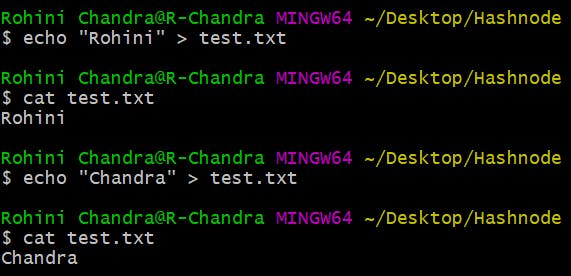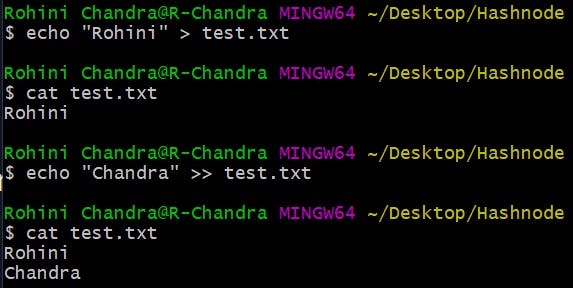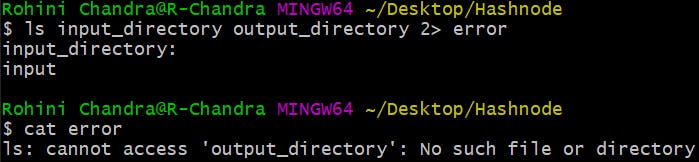Hey there👋🏻! This article is all about Input Output Redirection in Linux. These are very useful when you want to save any output in a file or use a file as input to a program. We will also learn a bit about File Descriptor.
File Descriptor
A file descriptor is an integer number that uniquely represents open files in a system. The file descriptor for stdin, stdout and stderr is assigned as 0, 1 and 2 respectively.
When any command runs with a success then its file descriptor would be 0. You can use echo $? to get the file descriptor of the previous command.
$ cat input
Rohini Chandra
$ echo $?
0
Types of IO Redirections
There are 3 types of IO Redirects, mainly;
- Standard Input (stdin) -> Typing commands in a terminal.
- Standard Output (stdout) -> Output displayed in a terminal after executing a command.
- Standard Error (stderr) -> When a command is executed with an error.
✨Redirect Standard Output
To redirect command output to a file we use > and >> (greater than) symbols. > saves the output in a file. You can create the file while routing the output or use an existing one.
echo command simply displays the output in a terminal. If we want to route it to a file, we can do that using >. But this will replace the text if the same file is used again.
To append output in an existing file, we use >>. Without overriding the data in an existing file, it will append the output in the same file.
✨Redirect Standard Input
To use a file as an input to a command we make use of < and << (lesser than) symbols.
One use case is when we want to use a SQL file to populate a database.
mysql -u username -p database_name < file.sql
✨Redirect Standard Error
To redirect error output to a file we use 2> where 2 represents stderr. This means that only errors will be routed to the file.
ls command lists all the files and directories of a current working directory. We will make use of this command to get a better understanding.
Here in the above example, we try to list input_directory and output_directory where we don't have the output_directory directory. So, the error will be sent to the error file and ls will list the output for input_directory.
2>&1 means error and success output will be redirected to the same file.
$ ls input_directory output_directory > error 2>&1
$ cat error
ls: cannot access 'output_directory': No such file or directory
input_directory:
input
If we want error and output in two different files,
ls input_directory output_directory > success 2> error
Thank you for reading this blog 😇!